
How to engage with audience and clients
We always tend to find better and creative ways to engage with our current clients and attract in new audiences. After having stepped into 2016, you’ll realise that everything is visualised, from cooking tutorials to the emergence of profile videos.
Visuals indeed is the key to marketing in 2016. It breaks down the barriers and creates a connection that transcends traditional marketing. These are few strategies you might want to consider in reaching out to your audience:
Snapchat
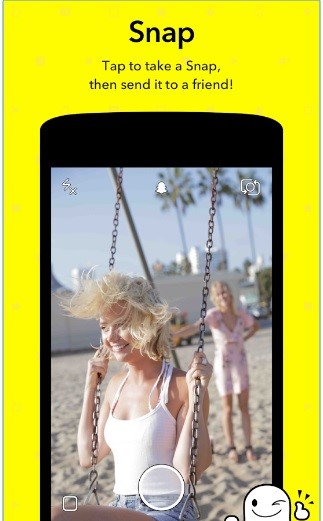
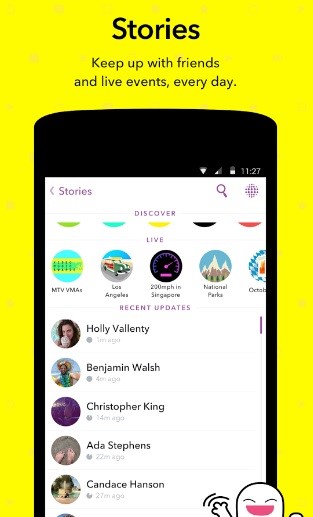 Image by Google Play Store
Image by Google Play Store
If you have not heard of Snapchat, you need to check the free app now because it’s the language of the young and vibrant. With Snapchat, users can quickly take a video or photo to share with others. And the video or photo is known as ‘Snap’ which you can add to your daily Story and create a database of followers to view them.
The Snaps usually do not last more than 24 hours. However, since the Snaps are brief, you can snap as often as you want to constantly engage with your audience without exhausting them with a lengthy video since our attention spans are generally short. Using Snaps, businesses can tell potential clients their products and services in a quick and engaging way unlike the traditional statuses that can be found on other social networking platforms.
Facebook Live
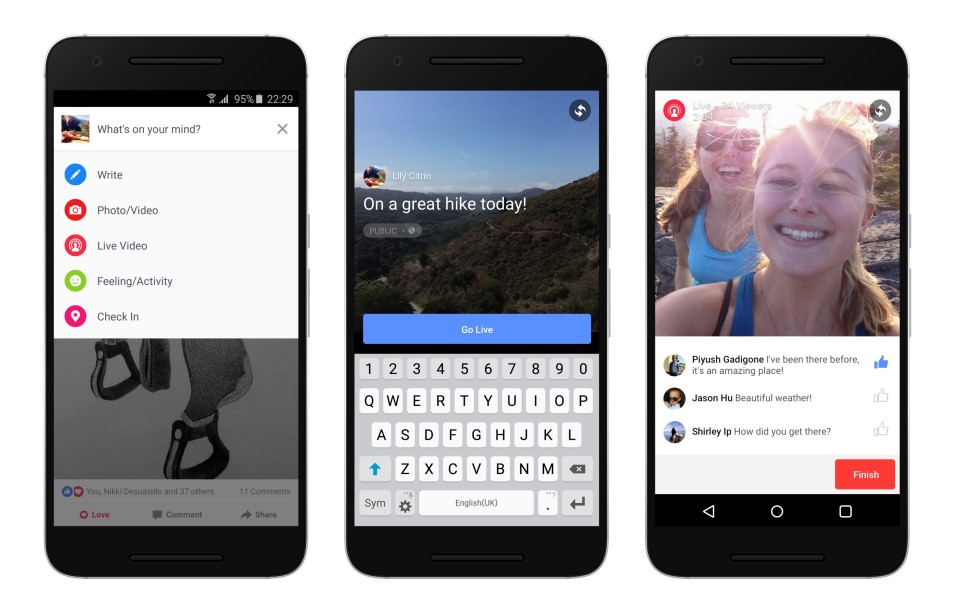 Image by Facebook
Image by Facebook
With Facebook Live Video, you don’t have to take the extra effort searching for the right app to do live streaming. And it’s really easy to use: click on the “status” button at the top of your Facebook homepage, and choose the Live video mode. Once you start broadcasting, it will appear in the news feed. As you’re shooting the video live, you’ll get to see how many people are watching the video as well as their comments. When you’re done recording it live, the video will be automatically saved to your timeline. You can share that video or even tweet it or embed it in blogs.
360
The 360-degree video has allowed us to experience video in a completely new way and it could be the closest way to experiencing Virtual Reality. 360 videos are clips displaying a spherical scenario where the camera has recorded all angles of the scene which make them cooler and more engaging than the normal videos.
360 videos are also easily accessed on platforms and devices. On a computer, you can view 360 videos with Chrome, Opera or Firefox. Click and drag the mouse on the video to see different angles. You can also have the similar viewing experience on mobile by moving your smartphone around to see different angles.
Introduced by YouTube in March 2015, a few companies have embraced the new technology, offering videos that leave viewers amazed. Facebook has also made this technology available on its website recently which would mostly likely start a new trend.
